Set up or modify a fee plan for your master account
You can set up a fee plan for your master account if you skip this step when creating the account, or you can modify the existing fee plan.
Main menuNote: The changes made to the existing plan don’t affect existing subscriptions. For existing subscriptions, the plans accepted when the subscriptions were created remain effective. The modified plan is applied only to new subscriptions.
Set up or modify a fee plan for a master account as follows:
1. For copy-trading master accounts, go to B2Copy → My Accounts.
For MAM master accounts, go to MAM → My Accounts.
2. Select the master account for which you want to set up or modify the fee plan.
3. To go to the account details, click the account login displayed at the top of the account card.
4. On the Account Details page, go to Settings.
5. In the Fee Plan section, click Change Fee Plan.
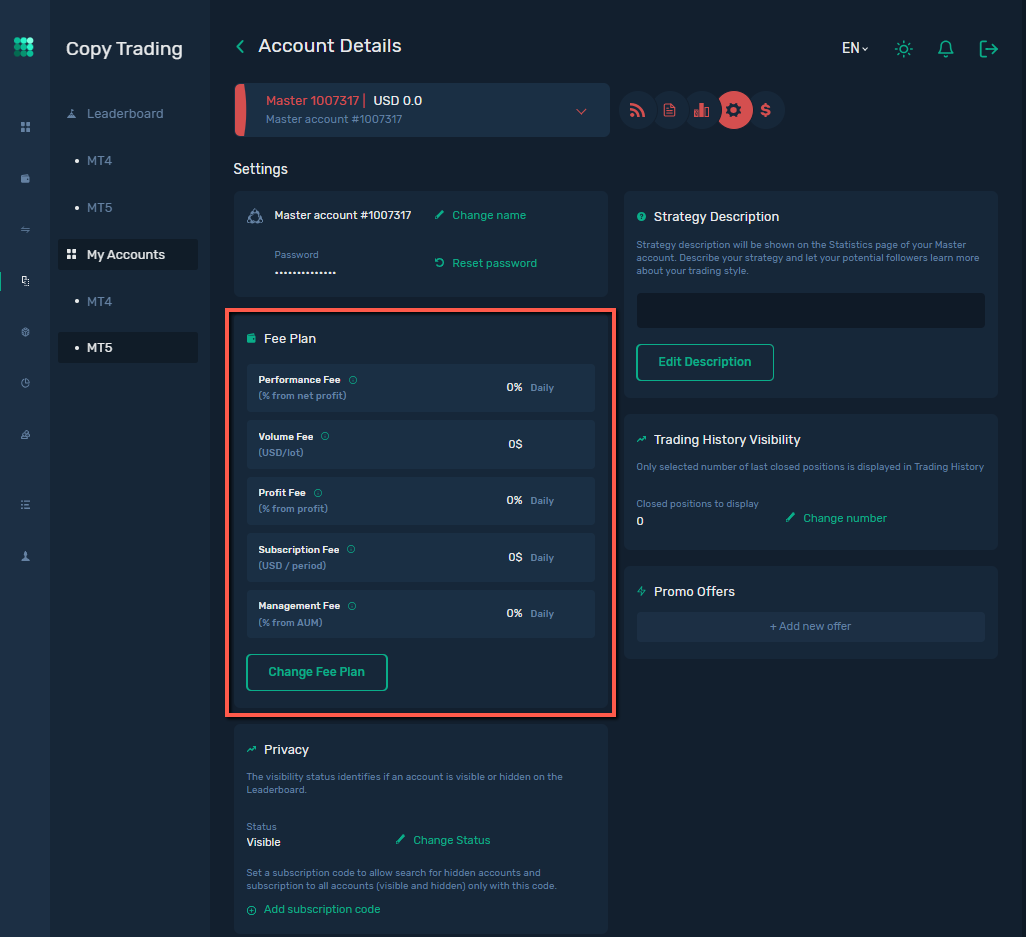
6. Enter rates for each fee that you want to include in the fee plan and select fee payment intervals.
Fee rates can be specified as decimal values. Use a dot “.“ as a decimal separator.
The following fees can be included in the fee plan:
- Performance fee (% of net profit)
- Volume fee (also called Trade fee) (USD per lot)
- Profit fee (% of profitable positions)
- Subscription fee (USD/period)
- Management fee (% of AUM)
Refer to Fee list to learn more about each fee.
7. Click Save to apply the changes.